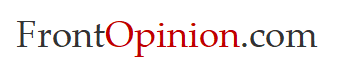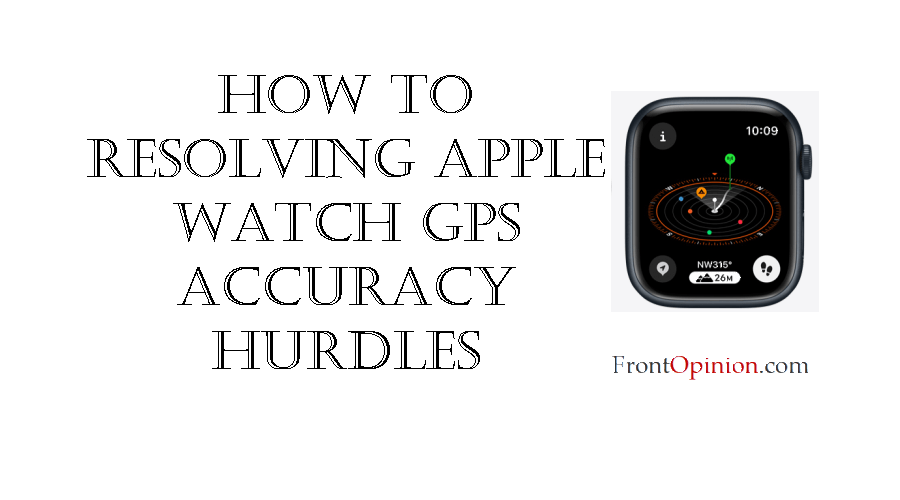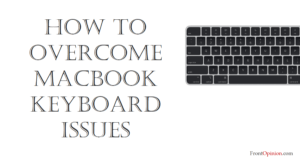Introduction:
The Apple Watch has revolutionized the wearable technology market, offering users a plethora of features to enhance their daily lives. Among its functionalities, GPS tracking stands out as a valuable tool for fitness enthusiasts, outdoor adventurers, and everyday users alike. However, despite its advancements, some users encounter discrepancies in GPS accuracy, leading to frustration and doubts about the device’s reliability. In this blog, we’ll explore the common causes behind Apple Watch GPS accuracy issues and provide practical solutions to address them effectively.

Understanding the Apple Watch GPS Issue:
Apple Watch GPS accuracy issues manifest as inaccuracies or inconsistencies in location tracking, leading to erroneous distance measurements, incorrect route mapping, or unreliable activity data. Users may notice discrepancies between the recorded distance and their actual movement, especially during outdoor activities like running, cycling, or hiking. Such inaccuracies undermine the utility of GPS-based features and compromise the user experience.
Potential Causes:
- Satellite Signal Interference: Obstructions such as tall buildings, dense tree cover, or urban environments with high-rise structures can obstruct GPS signals, leading to reduced accuracy or signal dropout.
- Software Bugs or Glitches: Software anomalies within watchOS, the operating system powering the Apple Watch, can affect GPS performance, resulting in inaccuracies or erratic behavior during location tracking.
- Hardware Limitations: Despite technological advancements, the small form factor of the Apple Watch limits the size and sophistication of its GPS antenna, potentially affecting its ability to acquire and maintain satellite signals in challenging environments.
- Signal Reception Variability: GPS accuracy may vary based on factors such as atmospheric conditions, satellite geometry, or the quality of satellite signals received by the Apple Watch, leading to fluctuations in location accuracy.
- User Configuration Errors: Incorrect GPS settings, such as location services permissions or calibration settings, can impact the accuracy of location tracking on the Apple Watch.
Troubleshooting Apple Watch GPS Steps:
- Ensure Clear Line of Sight: When using the Apple Watch GPS outdoors, ensure an unobstructed line of sight to the sky to maximize satellite signal reception. Avoid densely populated areas or obstructed environments that may hinder GPS performance.
- Update watchOS: Ensure that the Apple Watch is running the latest version of watchOS by navigating to the Watch app on the paired iPhone and checking for available updates. Software updates often include bug fixes and improvements that enhance GPS performance and reliability.
- Calibrate the Apple Watch: Calibrate the Apple Watch’s built-in GPS by initiating outdoor workouts with accurate distance measurements. Follow the on-screen prompts to calibrate the device based on your walking or running pace, improving GPS accuracy over time.
- Adjust Location Services Settings: Navigate to the Settings app on the paired iPhone, select Privacy > Location Services, and ensure that Location Services are enabled for the desired apps. Additionally, verify that the desired app permissions are configured correctly to access location data.
- Restart the Apple Watch: Restart the Apple Watch by pressing and holding the side button until the power off slider appears, then drag the slider to power off. Once powered off, press and hold the side button again until the Apple logo appears to restart the device.
- Use External GPS Accessories: Consider using external GPS accessories or Bluetooth-enabled GPS devices paired with the Apple Watch to augment GPS accuracy, especially in challenging environments or during activities where precise location tracking is essential.
- Contact Apple Support: If GPS accuracy issues persist despite troubleshooting efforts, contact Apple Support or visit an authorized service provider for further assistance. Qualified technicians can diagnose hardware problems or software issues affecting GPS performance and provide appropriate solutions.
Conclusion:
Apple Watch GPS accuracy issues can pose challenges for users relying on location tracking for fitness activities, navigation, or outdoor adventures. By understanding the potential causes behind GPS inaccuracies and implementing systematic troubleshooting steps, users can mitigate these issues and enhance the reliability of GPS-based features on their Apple Watch. Whether it involves optimizing GPS settings, updating software, or using external accessories, proactive measures can improve GPS accuracy and ensure a more seamless user experience with the Apple Watch.