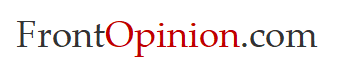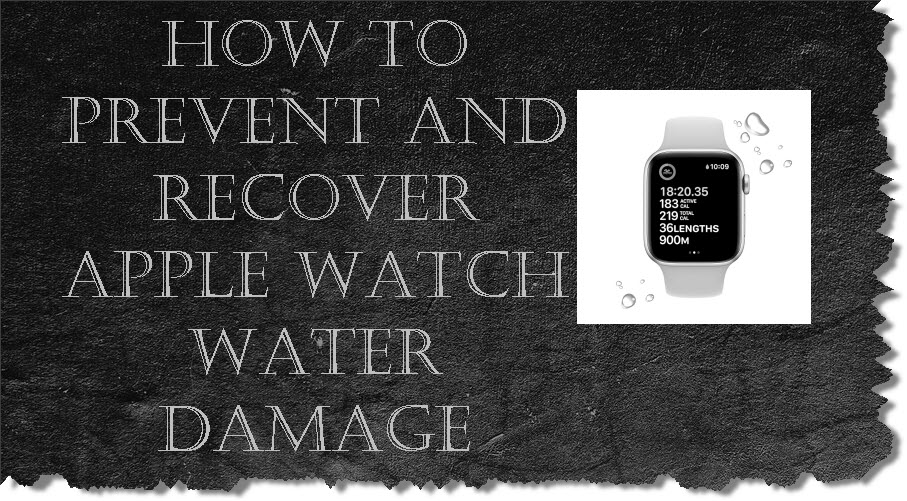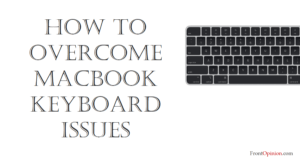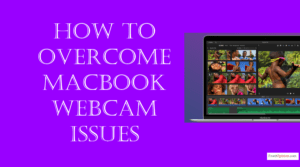Introduction
Apple Watch Water Damage – The Apple Watch is not just a timepiece; it’s a companion that tracks your activities, monitors your health, and keeps you connected throughout the day. With its water-resistant design, many users enjoy wearing their Apple Watch during water-related activities like swimming or showering. However, despite its water-resistant rating, Apple Watch water damage remains a potential concern. In this blog, we’ll explore the implications of water damage on Apple Watch, how to prevent it, detect it, and what steps to take for recovery if the worst happens.

Understanding Apple Watch Water Damage Issue
Before diving into the details of water damage, it’s crucial to understand the water resistance capabilities of the Apple Watch. Different models have varying levels of water resistance, denoted by an IP (Ingress Protection) rating followed by a number. For example, the Apple Watch Series 6 has a water resistance rating of up to 50 meters, meaning it can withstand immersion in water up to a depth of 50 meters under specific conditions.

Preventing Water Damage:
Prevention is always better than cure, especially when it comes to protecting your Apple Watch from water damage. Here are some tips to keep your device safe:
- Know the Limits: Familiarize yourself with your Watch model’s water resistance rating and adhere to its recommended usage guidelines. Avoid exposing it to water beyond its rated depth or pressure.
- Avoid High-Pressure Water: While your Watch may be water-resistant, high-pressure water sources such as jets, steam, or water skiing should be avoided as they can exceed the device’s water resistance capabilities.
- Rinse After Exposure: If your Apple Watch comes into contact with saltwater or chlorinated water, rinse it with fresh water afterward to remove any residue that could cause corrosion.
- Remove Before Showering: Despite its water resistance, it’s best to remove your Apple Watch before showering or bathing to prevent prolonged exposure to soap, shampoo, and hot water.
Detecting Water Damage:
Here’s how to detect water damage:
- Check for Signs: Look for visual cues such as condensation under the display, water droplets in the microphone or speaker ports, or irregular behavior such as unresponsiveness or flickering screen.
- Use Water Lock: Apple Watch features a Water Lock mode that seals off its touchscreen and disables its buttons to prevent accidental input while submerged. If you suspect water damage, activate Water Lock and dry your device thoroughly before attempting to use it again.
Recovering from Water Damage: If your Apple Watch shows signs of water damage, swift action is crucial to prevent further damage. Here’s what you can do:
- Turn it Off: Power off your Apple Watch immediately to prevent short circuits and further damage.
- Dry it Out: Remove any excess water by gently shaking your Watch and patting it dry with a soft, lint-free cloth. Avoid using heat sources such as hairdryers, as they can damage the device further.
- Air Dry: Place your Apple Watch in a dry, well-ventilated area and allow it to air dry completely for at least 24-48 hours. Avoid using rice or silica gel packets, as they may not be effective in absorbing moisture.
- Contact Apple Support: If your Watch doesn’t function properly after drying, contact Apple Support or visit an Apple Store for further assistance. Depending on the extent of the damage, they may offer repair or replacement options.
Conclusion:
Apple Watch water damage is a potential risk, but with proper prevention, detection, and recovery measures, you can minimize the impact and keep your device in optimal condition.
By understanding its water resistance capabilities, taking preventive measures, and knowing how to detect and respond to water damage, you can enjoy your Apple Watch worry-free, whether you’re hitting the pool or caught in the rain.
Remember, when it comes to water damage, swift action is key, so don’t hesitate to seek professional assistance if needed.