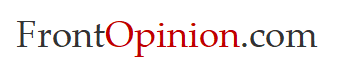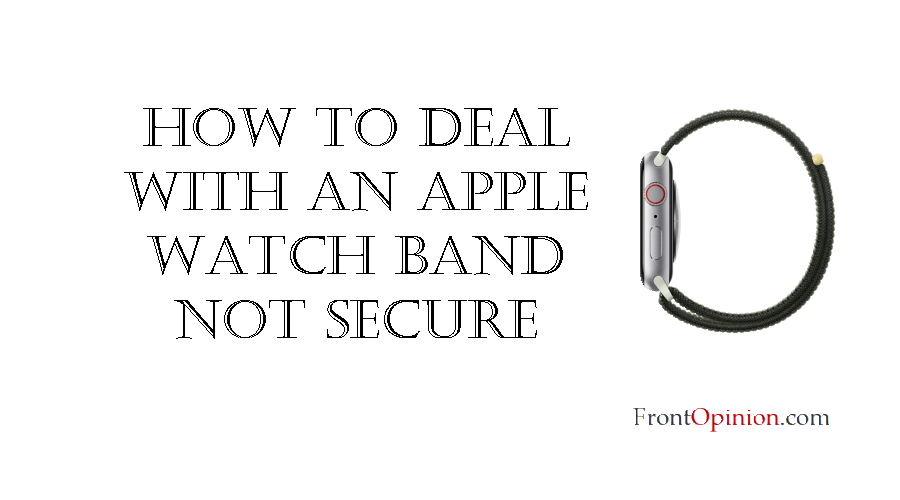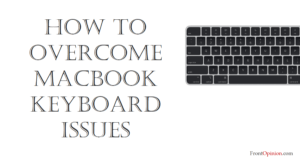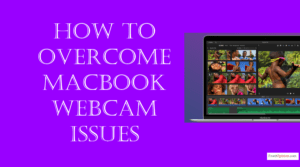Introduction
Apple Watch is a versatile companion designed to adapt to your lifestyle, from workouts to workdays and everything in between. However, even the most reliable accessory can encounter issues, and one common frustration is when the Apple Watch band doesn’t stay securely fastened. Whether you’re on a run, typing away at your desk, or simply going about your day, a loose or unsecured watch band can be annoying and potentially risky. In this blog, we’ll explore the reasons why your Apple Watch band might not be secure and provide practical solutions to keep it firmly in place.

Understanding the Problem -Apple Watch Band
Before diving into solutions, let’s identify the signs of an insecure Apple Watch band:
- Slipping or Sliding: The watch band doesn’t stay snugly attached to your wrist and slides around, causing discomfort and potentially affecting the accuracy of health tracking features.
- Clasp or Buckle Malfunction: If you’re using a band with a clasp or buckle mechanism, it may fail to securely fasten, leading to the band unexpectedly coming undone.
- Connector Issues: The connection between the watch band and the Apple Watch itself may be loose or unstable, resulting in the band detaching from the device with minimal force.
Identifying Possible Causes: Several factors could contribute to an Apple Watch band not staying secure:
- Wear and Tear: Over time, the materials of the watch band, especially rubber or silicone, can degrade, leading to diminished elasticity and grip.
- Incorrect Sizing: Using a watch band that is either too loose or too tight for your wrist can affect its ability to stay securely fastened.
- Faulty Components: Defective clasps, buckles, or connectors can compromise the overall integrity of the watch band, causing it to come loose unexpectedly.
Practical Solutions: Apple Watch Band
Now, let’s explore some practical steps to address the issue of an Apple Watch band not staying secure:
- Adjust the Fit: Ensure that your watch band is sized correctly for your wrist. If it’s too loose, consider adjusting the fit or switching to a smaller band size. Conversely, if it’s too tight, opt for a larger size to prevent undue pressure on your wrist.
- Clean and Maintain: Regularly clean your watch band to remove dirt, sweat, and debris that can affect its grip and performance. For bands with clasps or buckles, inspect and lubricate the mechanisms periodically to ensure smooth operation.
- Try Different Bands: Experiment with different types of watch bands to find one that offers a more secure fit for your needs. For example, sport loops or bands with adjustable Velcro closures may provide a tighter and more customizable fit during vigorous activities.
- Check for Damage: Inspect your watch band for any signs of wear, such as fraying, cracking, or stretching. If you notice any damage, consider replacing the band with a new one to maintain optimal performance and security.
- Upgrade Accessories: If you’re consistently experiencing issues with your current watch band, consider investing in aftermarket accessories, such as third-party bands or adapters, that offer enhanced durability and security features.
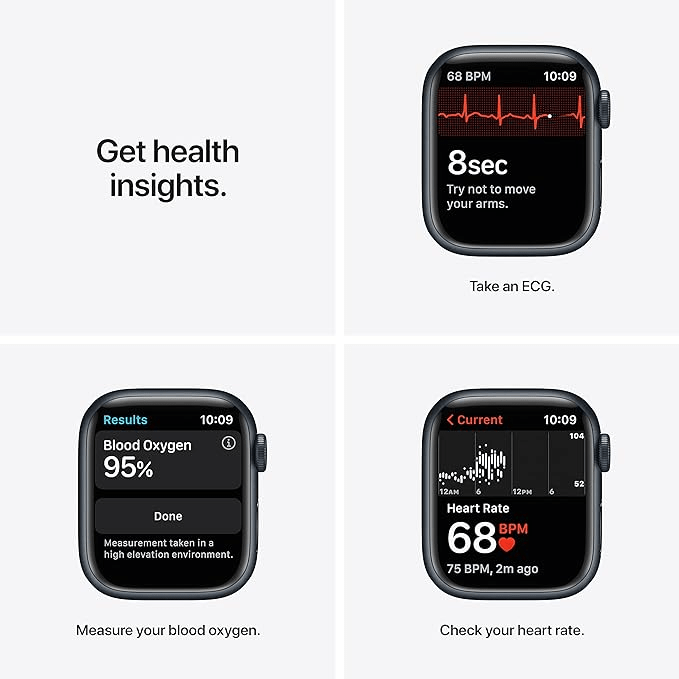
Conclusion
Dealing with an Apple Watch band that doesn’t stay secure can be frustrating, but with the right approach, you can find a solution that works for you. By identifying the underlying causes and implementing practical solutions like adjusting the fit, maintaining cleanliness, and exploring alternative bands, you can ensure that your Apple Watch stays firmly in place, keeping pace with your active lifestyle. Remember to prioritize comfort and functionality when selecting or troubleshooting your watch band, and don’t hesitate to seek assistance from Apple Support or authorized service providers if needed. With a little effort and attention to detail, you’ll soon enjoy the peace of mind that comes with a securely fastened Apple Watch band, ready to accompany you on all your adventures.